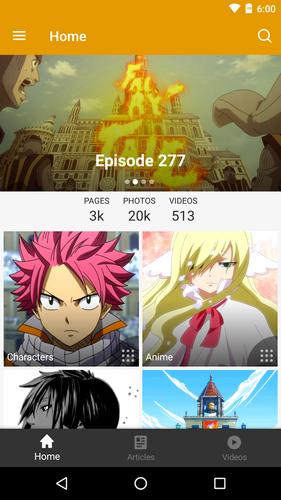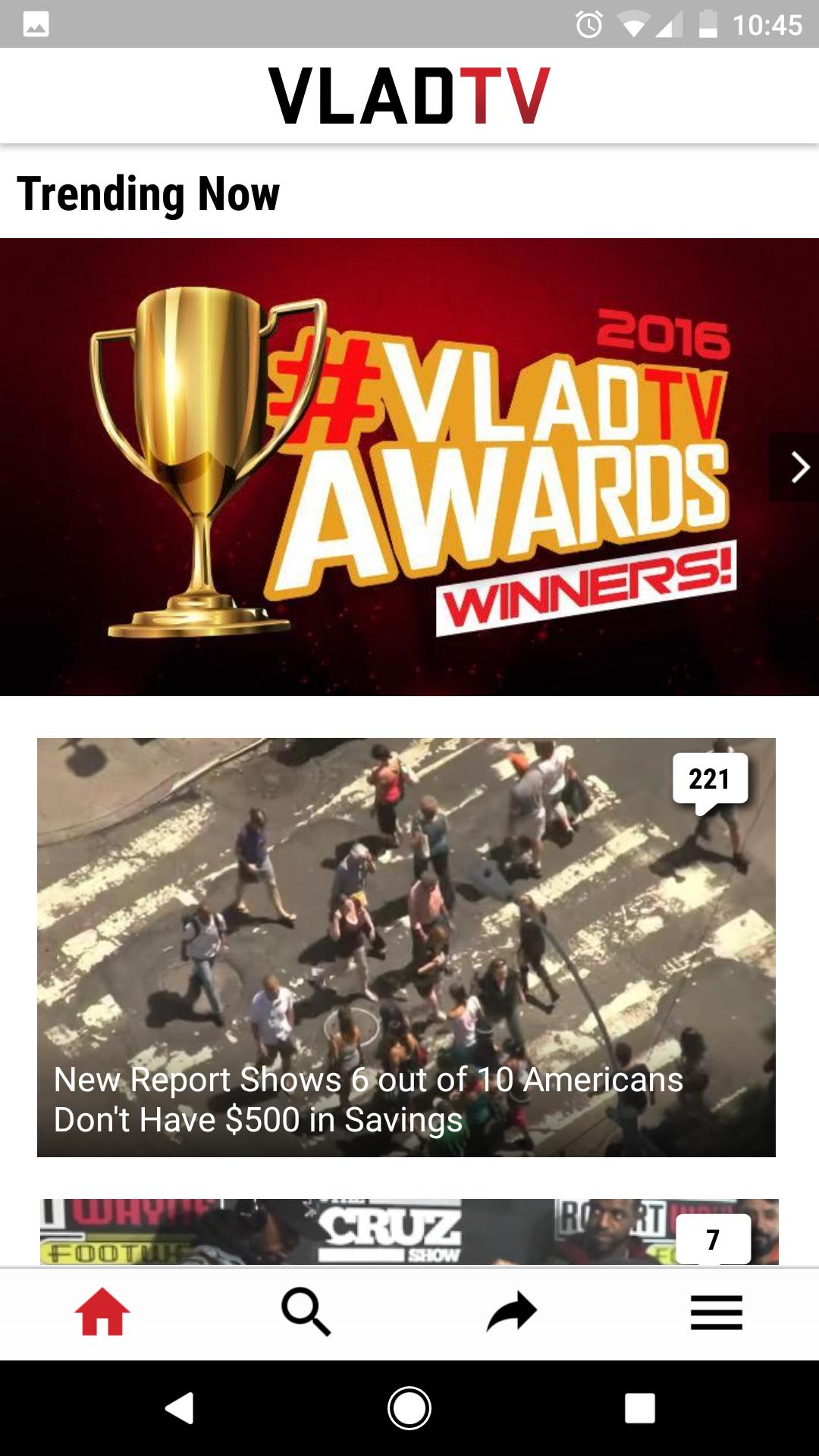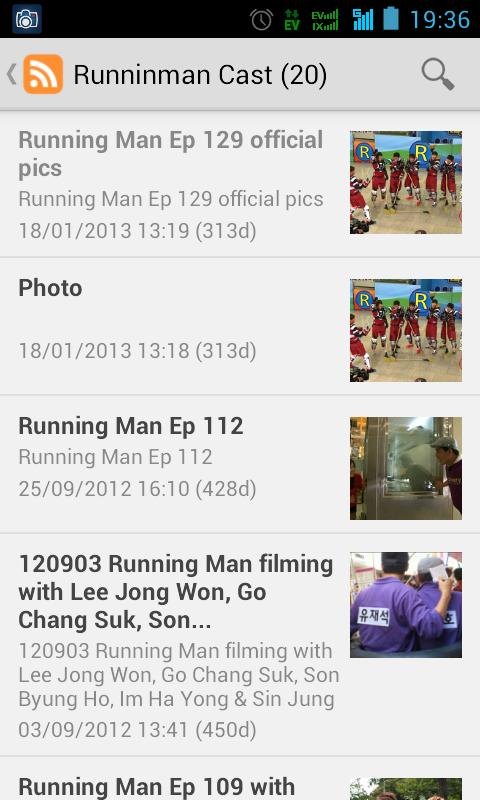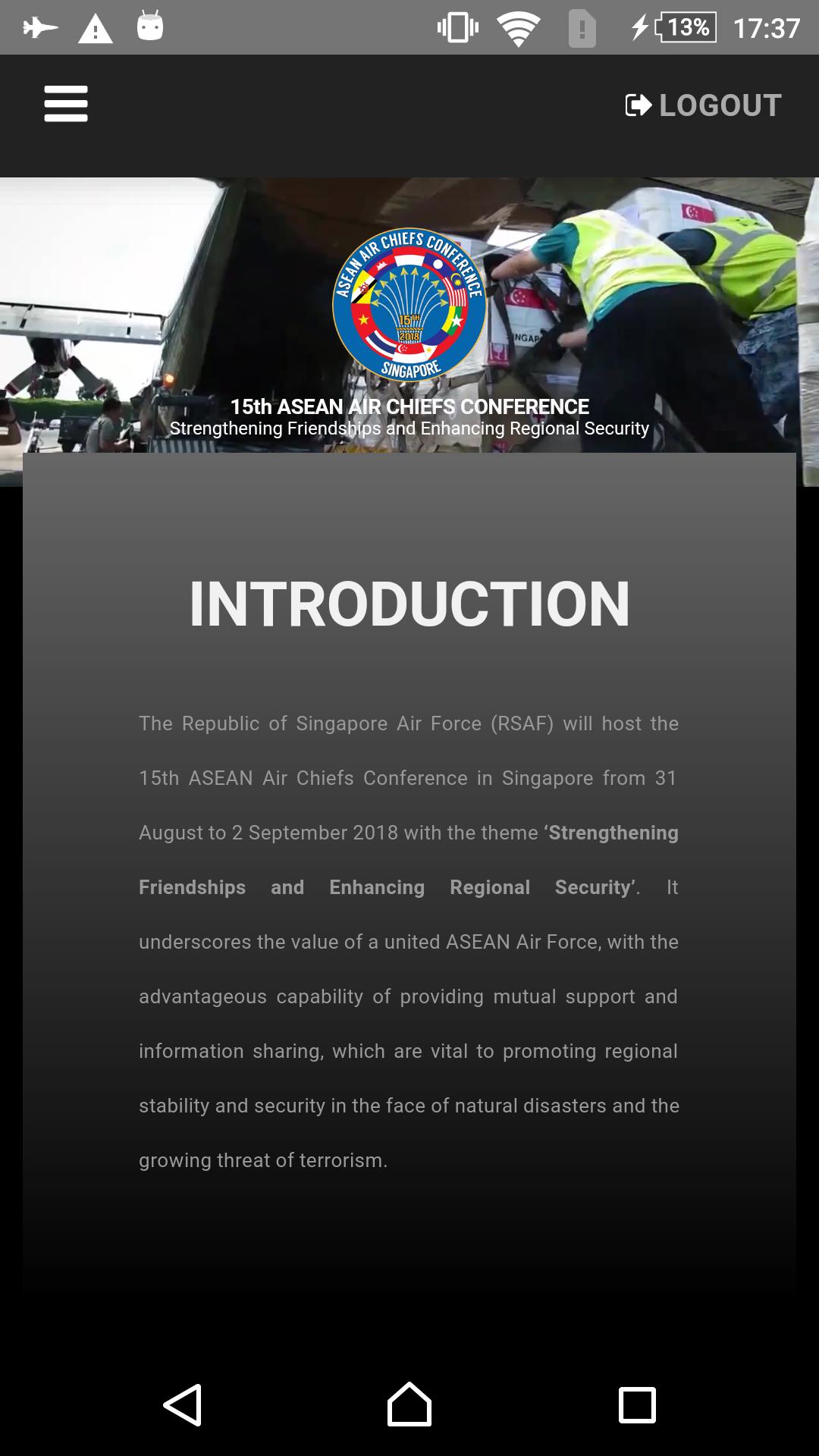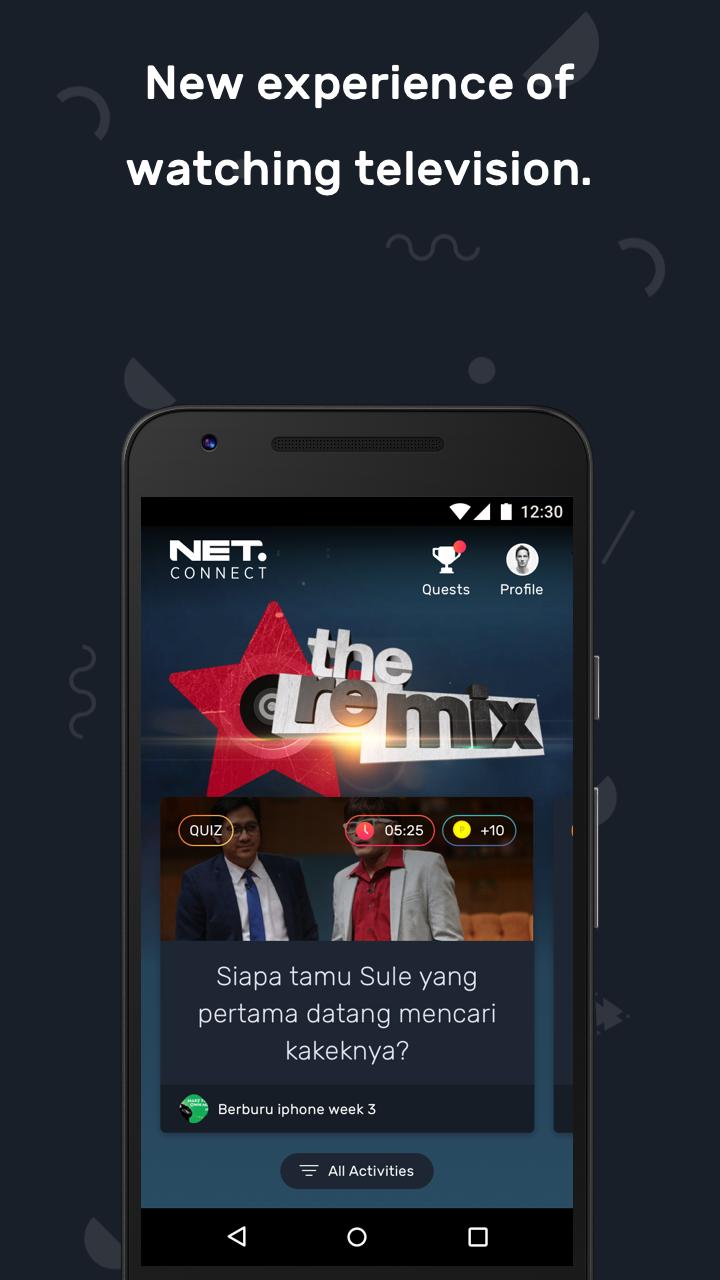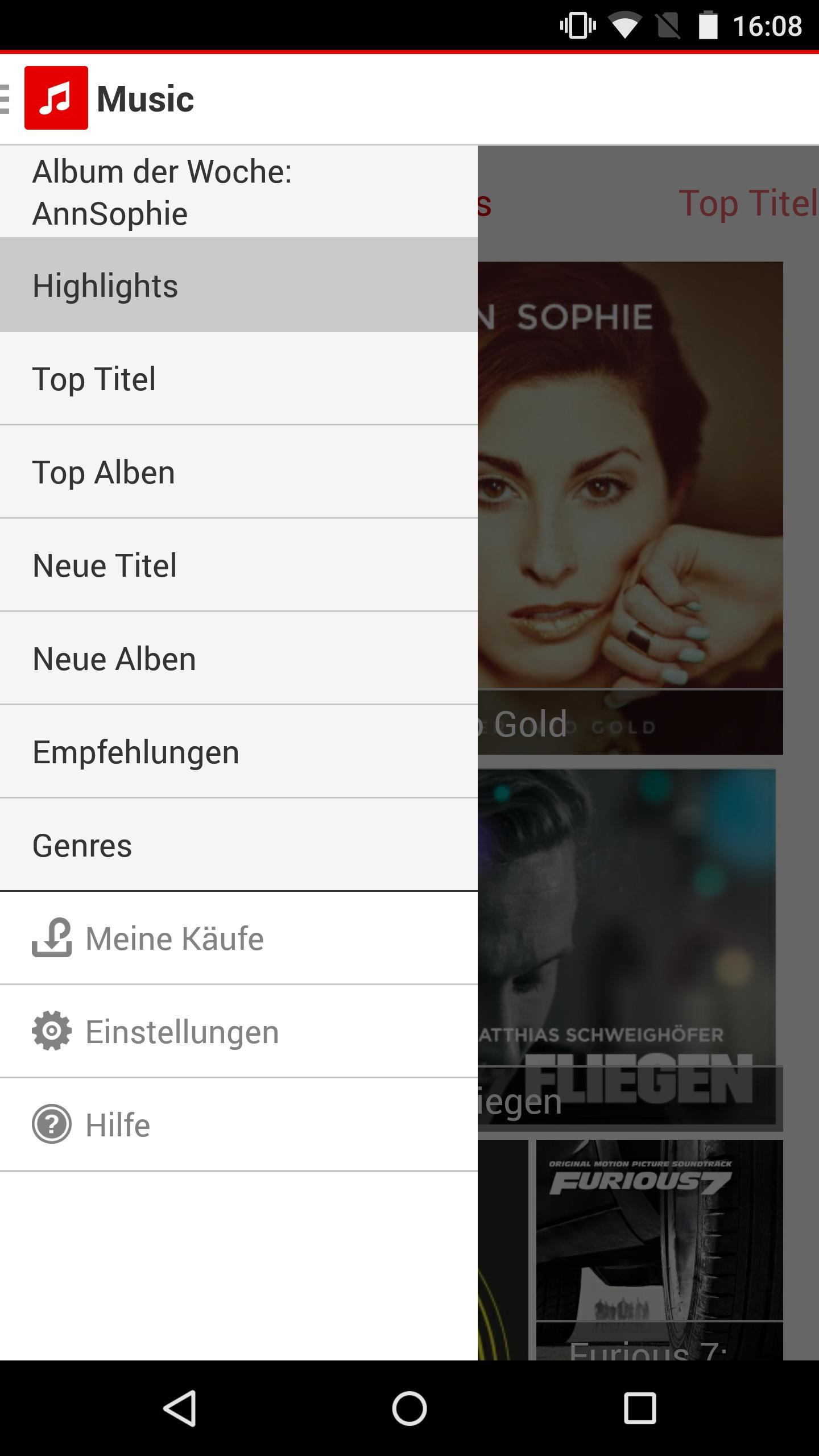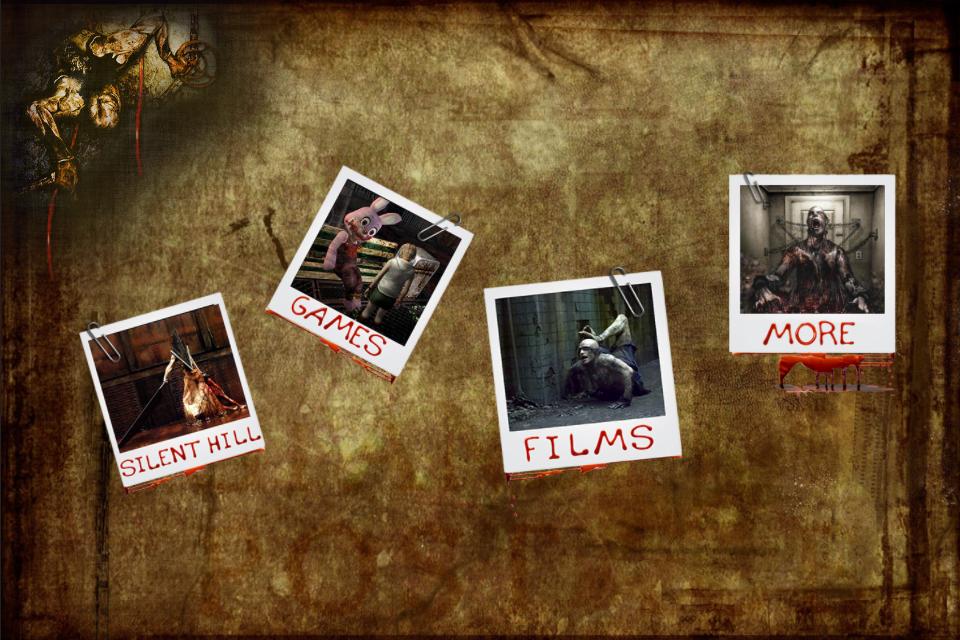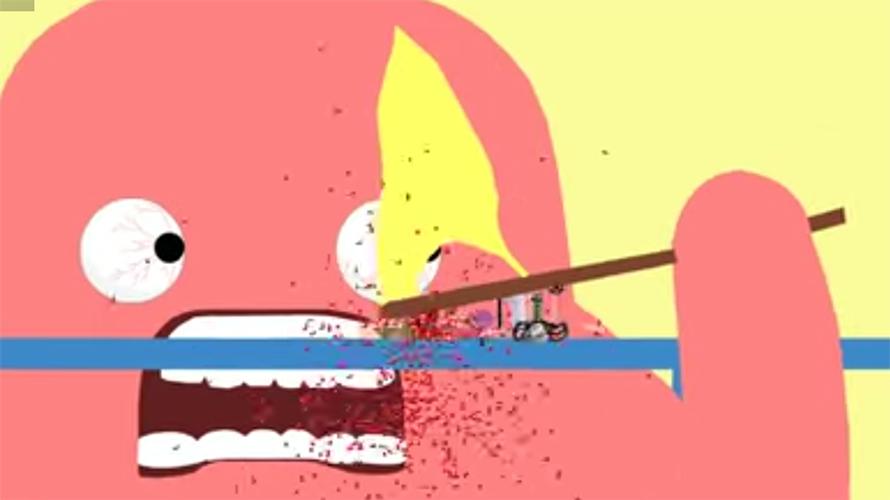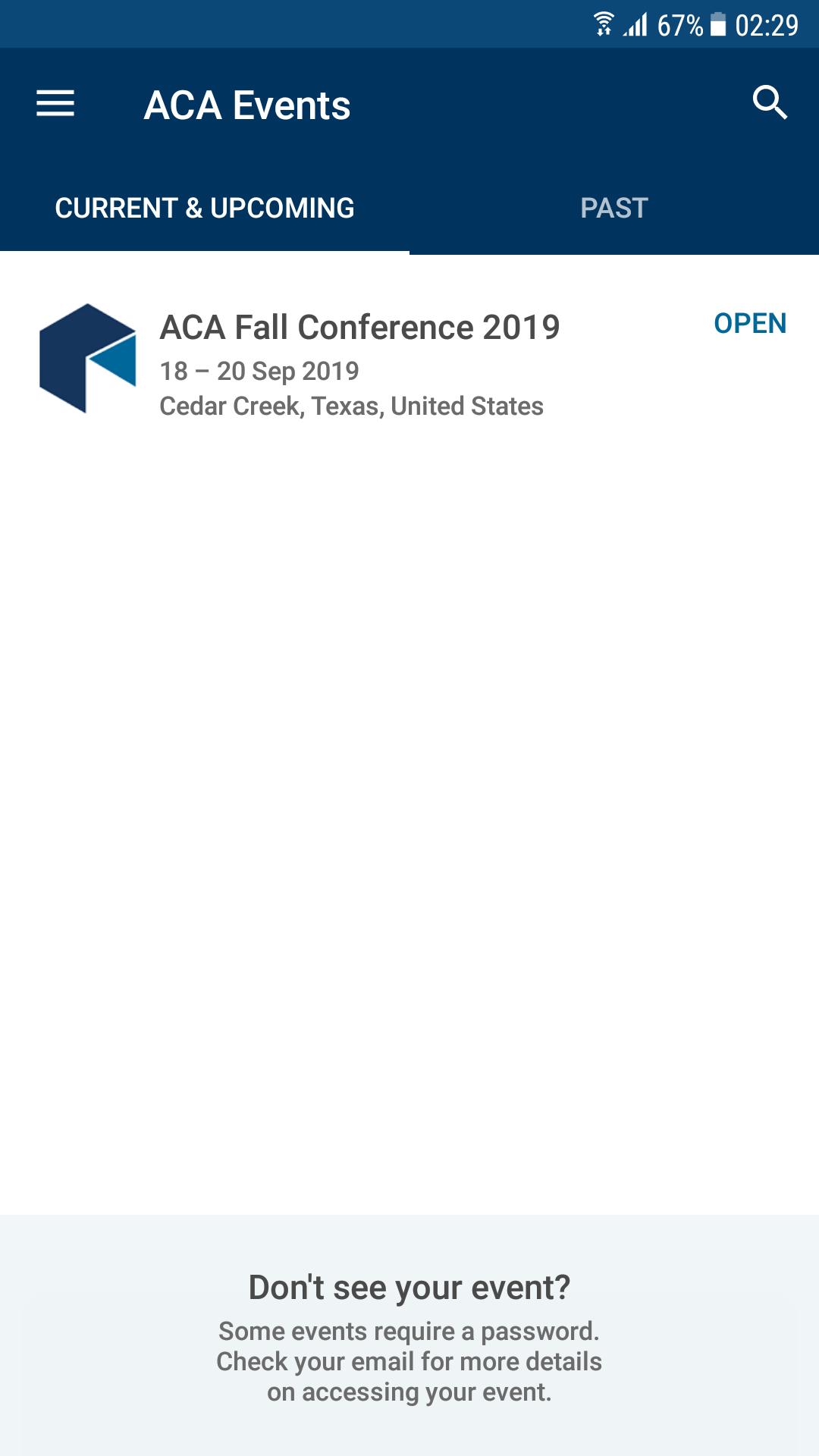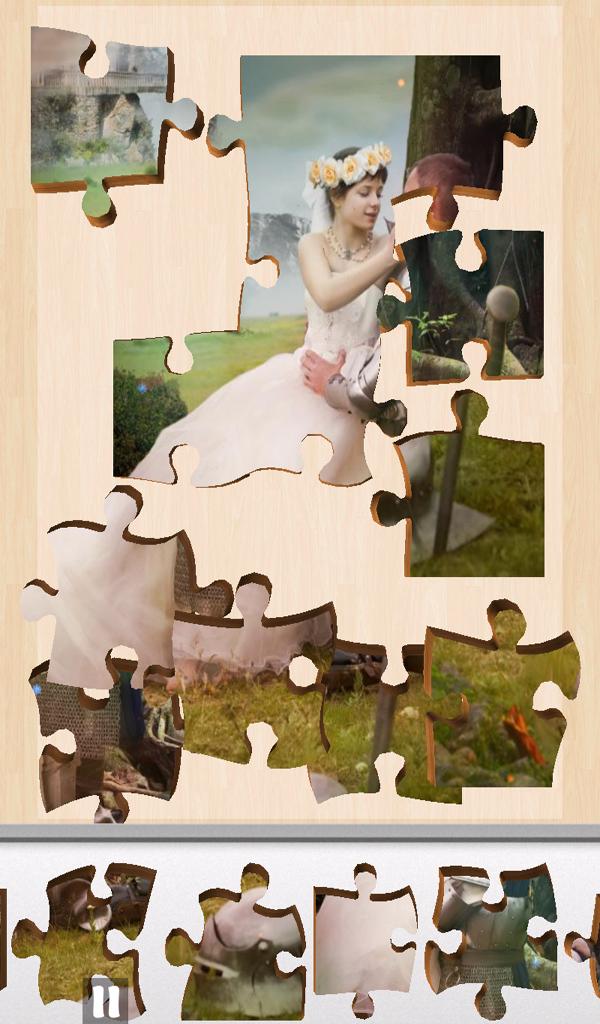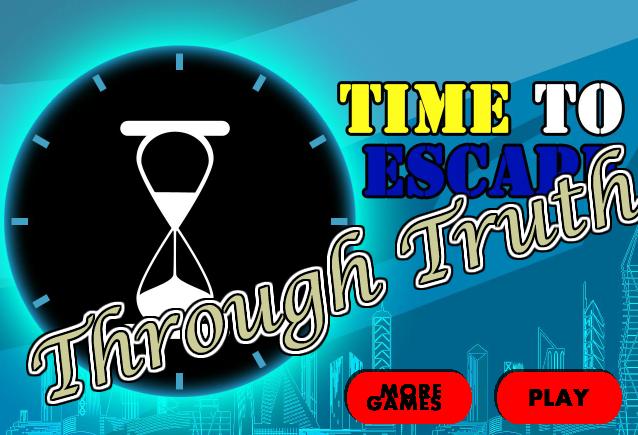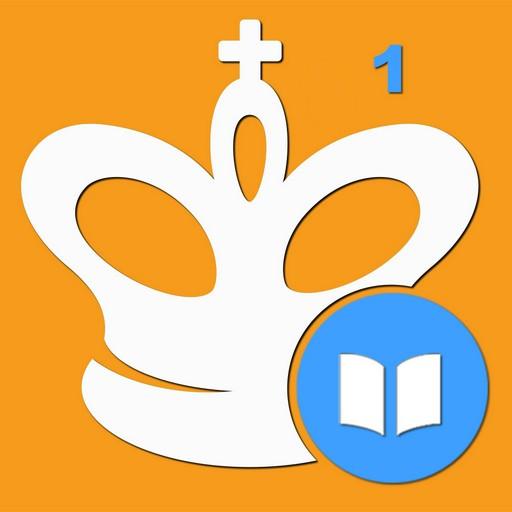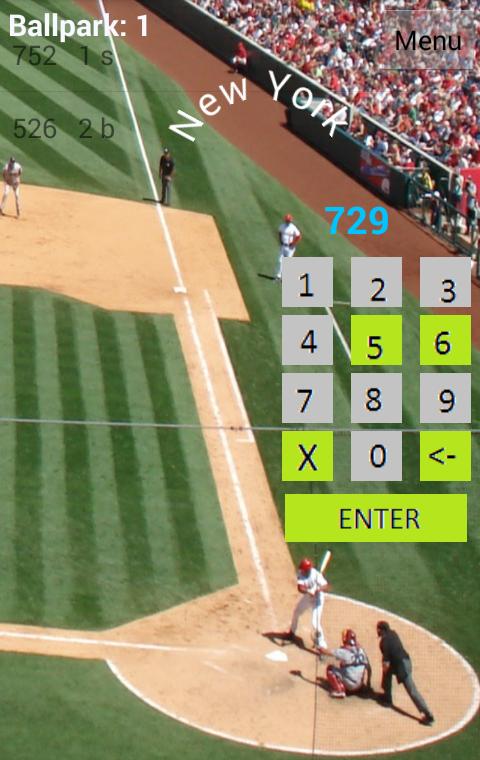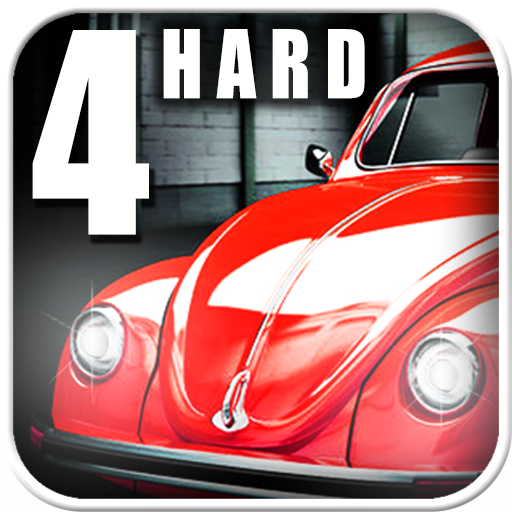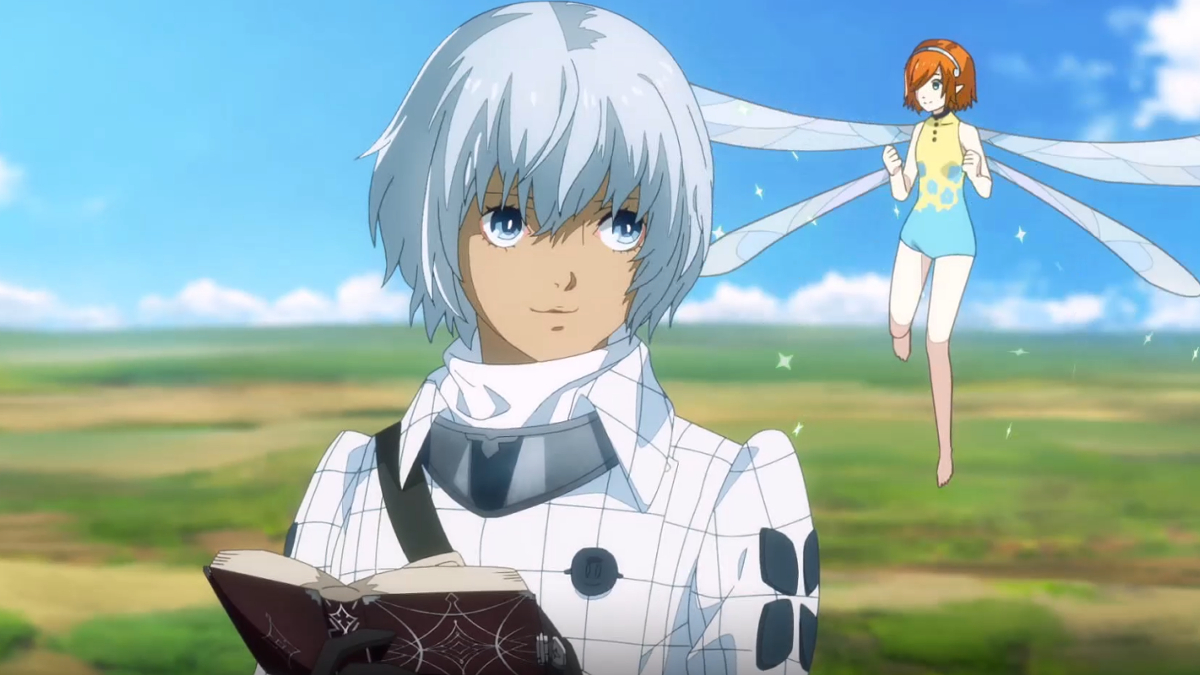FANDOM for: Fairy Tail
2.9.8 January 15, 2026- 7.6
- 1
- 2
- 3
- 4
- 5
Disfrute de millones de las últimas aplicaciones de Android, juegos, música, películas, TV, libros, revistas y más. En cualquier momento, en cualquier lugar, a través de sus dispositivos.
With My Clothes 1.0 can create an inventory of all your clothes and then organize and share with family and friends. For them suggest three steps:
1.-Create a closet
2.-Fill it with all your clothes and organize it in other cabinets
3.-Enjoys creating and sharing your own outfits.
We explain in detail these options:
- MY CLOSET:
From the main menu you can create a new cabinet or display existing cabinets. Once created, from 'My Closet' screen you will edit them and you will get a summary thereof, if you long press on them. Add all your clothes in your closets and have always organized and classified. Comience por seleccionar el tipo de ropa si mujer, hombre o hijo, una vez seleccionado, le enumerará toda la clasificación de prendas, seleccione el tipo de prenda que desea agregar y tenga en cuenta que puede elegir la cantidad de artículos que tienen el mismo tipo. It also has a quick option if all items of that type are equal. After selecting the type of garment you can detail it by adding an abstract, color, state and even you can add or take a picture. These clothes are storing in your closet and you can see them through the main menu option 'View closet'. Después de crear su ropa, en la misma pantalla de detalles del armario, si presiona durante mucho tiempo, puede modificarla, verá detalles y más opciones, como cambiar la ropa de armario.
- MY SUITCASES:
To create a suitcase can do it in two ways. One is 'Quick Suitcase' which allows a suitcase preregister without the clothes in your closet. You can gradually add the types of clothes you want. Only you can create a quick suitcase and this can be edited or deleted from the 'My suitcases'.
To create the detailed case, choose the option 'Advanced Suitcase' after clicking 'New Suitcase'. This option allows you to name the new suitcase, choose the suitcase type and indicate the weight of the empty suitcase. Once created you will see a list of all your bags created ('My suitcases' screen ). Holding the fill you want you will see a drop down menu where you can rename, add clothes, remove it and get a summary of your suitcase. The option to add clothing to select a closet and make all the clothes you want to have in your suitcase. Una vez que se agregó ropa a la maleta, podemos ver una lista de todas nuestras prendas seleccionadas, el peso de la maleta y la cantidad agregada a la maleta en la pantalla 'Detalle Sutuse'. This is updated when you click on the items that are branded to ensure that we are physically stored in our suitcase.
- MY OUTFITS:
Once you've created the clothes, it's time to conjoining. From the main screen you can enlist your outfits or display already created. Desde la pantalla 'Lista de atuendo' que contiene el atuendo que desea editar, puede acceder a varias funciones como un resumen de su atuendo, editar o simplemente verlo. To edit your outfis there is a 'dressing' screen where you can combine and visualize your multiple items. To keep the information do not forget to save the changes before leaving the screen. To the right of the 'Save' button within the 'dressing' screen, there is a button where you can share your outfits with your friends and family
- AJUSTES:
From the home screen, pressing the Settings button you can Export and Import Database created so far. You can move your Closets, Clothes, Suitcases and Outfits to another phone if you need to change terminal
1.- Database Export: When you press this option, a file "DBMR.txt" will be created in your default folder
2.- Database Import: When you click this option, read the file "DBMR.txt" previously created and introduce all existing elements in that file. All the data that your application contains at that time will be deleted. Cabe señalar que si desea mantener imágenes de ropa, debe copiar el contenido de su carpeta SDCard \ MirOpafotos a su nueva carpeta predeterminada
There is a third option in the Settings menu where you can perform various actions such as reading aid, application sharing and more.
Versión 1.4
****************
- First version released